New Online & Mobile Banking
In February (2024) we launched a new online and mobile banking platform. This new platform requires a new enrollment for every member who wants to use this service. Your old login credentials will not work. Members can enroll beginning Monday, February 5th on the website or mobile app. For mobile banking, members will need to download the most up-to-date version of Sky FCU's Mobile Banking app if your device doesn't automatically update.
Here is what you will need to enroll:
- Your Sky FCU Membership Number
- Your Date of Birth
- Your Social Security Number
For first time login after enrolling an email verification will be sent your email address that Sky FCU has on file.
Below are some frequently asked questions.
{beginAccordion}
Has my Membership Number changed?
No, your base member number has not changed. However, you will now be able to view the 13 digit MICR number that is assigned to each individual share or loan that you have. You can see this by clicking the share tile and then clicking the information icon in the upper right corner.
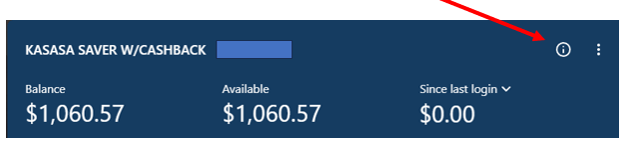
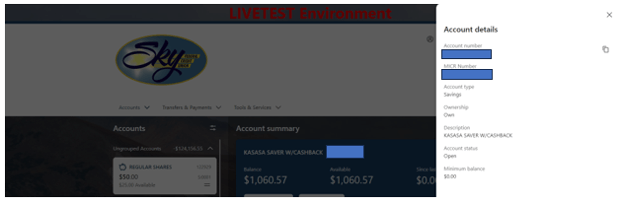
What is my Membership Number and where can I find it?
Your Membership Number was provided to you on your Membership Identification Card when you originally became a member. It is NOT your Checking Account Number or the number at the bottom of your checks. If you have misplaced your Membership Card, you can find your Member Number in the top right-hand corner of your monthly statement.
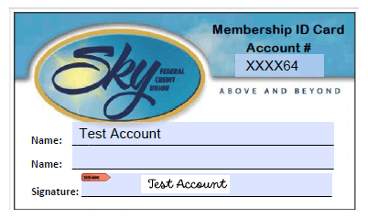
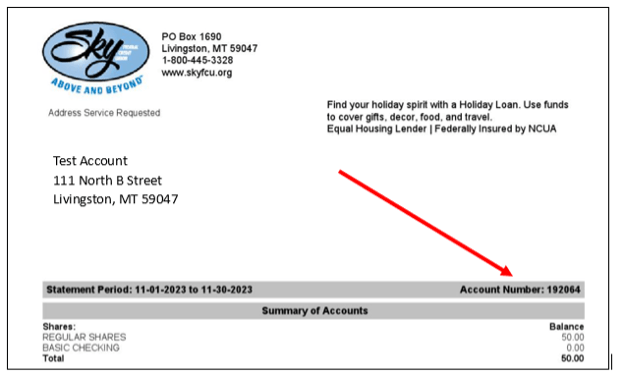
How do I update my Email Address, Phone Number?
Please stop by any Sky Federal Credit Union branch to update your information. You can also update your contact information by calling our Member Services at 800-445-3328 and we can email a form for you to complete and sign.
Will I have to order new checks?
No, you will not need to order new checks due to the online banking change. The MICR number associated with your checking account on the bottom of your checks will not change at this time. Your Sky Federal Credit Union checks will work just fine.
Will direct deposits and automatic withdrawals continue as scheduled?
Yes, your direct deposits and automatic withdrawals will continue to post to your account just as they have in the past.
Starting February 2024, you will be able to set up any new direct deposits or automatic withdrawals within online banking. Please be sure to use the correct routing and transit number of the sending/receiving financial. Also, be sure to use the correct MICR number for the specific share (savings vs. checking) or loan.
Do I need a new Debit card?
No, you can continue using your debit card without any changes.
Will payroll deductions, automatic payments, direct deposits, or scheduled transfers continue as scheduled?
Yes, you will see no change in your payroll deductions, automatic payments, or scheduled transfers. Everything will still come into the same accounts and distribute to the accounts requested.
Why won't my Sky Federal Credit Union mobile banking app work?
With the upgrade in February 2024, both the mobile app and the online banking were upgraded as well. To begin using our mobile banking app again, please go to your device’s app store and download Sky FCU mobile banking app. Once downloaded you can re-register for the service. If you are an Online Banking user, click on the Online Banking button at the top of the homepage, then click on “Don’t have an account? - Enroll”, answer the series of questions, choose a username and password, accept the terms and begin enjoying Online Banking. Should you need assistance, please don’t hesitate to call our Contact Center at 800-445-3328 or view our Tutorial online by clicking here.
Why a new Online Banking interface?
In keeping with our mission to provide financial services that enhance and simplify our members’ financial life, we have selected a seamless fully integrated digital banking platform. This solution aims to bring the next generation of digital banking services with security enhancements to our members.
Did both the Online Banking and the Mobile Banking app change?
Yes, both Online Banking and the mobile banking app changed to a new platform in February 2024.
The new platform will provide a simplified Online and Sky FCU Mobile Banking experience. You will also have enhanced security, new features, and functionality.
Convenient
- Single sign-on for online and mobile banking.
- Display responds to all device sizes
- Universal experience for online and mobile banking.
Secure
- Enhanced security with two-factor authentication.
- Touch ID and facial recognition now available for newer devices.
Added or Enhanced Features
- Manage multiple Credit Union memberships with one sign-on
- Mobile-friendly user interface
- Manage your contact information
- Push notifications
- Share application
- Loan application
- Transfer to other Financial Institutions
- Bill Pay
- Mobile Deposit
- Friends and Family Access controls
- Card controls
- eStatements
- eAlerts
- Day & Night mode options
- All online features now available on your mobile device
Do I need to re-register for Online Banking?
Yes, because the new platform has enhanced security features and even though you are registered for the previous platform, you will need to take a few minutes to Reregister your account in the new system.
Please follow these steps to Register:
- On or after February 2024, Click on the Online Banking button on the home page to be taken to the new online banking
- Click on the “Don’t have an account? – Enroll” link
- Fill in the information needed to identify your account
Information you will need are:- Your Social Security Number
- Your Membership Number that is on your membership card or the top right-hand corner of your monthly statement.
- Your Date of Birth
- Confirm your contact information
- Create a new username and password for your account
- Check off the “Accept terms and conditions” box and click on the “Confirm and Enroll” button.
Once you log in using your new credentials, you will see your accounts successfully migrated over to the new system that your social security number is associated with. No additional work on your part is needed. It is always best to take an inventory of your accounts on any new system. To be safe, take a few minutes to:
- Check that all your accounts and transactional history are showing correctly.
- If you use bill pay, you will most likely need to re-establish your payees, and if not check your Bill Pay history and review your payees’ information.
- If any information looks off or you have questions about your account information, please contact us. With any upgrade, we expect higher than normal call volume. Therefore, we encourage you to use the online resources for quick answers.
- For the best experience with the new Online Banking features, we recommend updating your browser to the latest version. The Internet Browsers that work best are:
- Microsoft Edge
- Firefox
- Safari
- Chrome
-
DO NOT use Internet Explorer (IE), it is not compatible with the new system. Please update for free, to one of the browsers mentioned above.
Do I need to download a new mobile app?
Yes, mobile banking users will need to go to their device’s app store and download the Sky FCU mobile banking app. The app is free, and once downloaded you can re-register using the app.
Will recurring transfers between my accounts continue to work?
Yes, all existing transfers will continue to work as they did before the upgrade.
Will I see the same accounts in online and mobile banking after the upgrade as I do today when I log in?
After the upgrade, all accounts for which you have an ownership role (primary or joint) or your social security number is associated with, will now be visible in online and mobile banking. If you don’t wish to see all of these accounts, you will be able to hide accounts from view.
Will I be able to customize the accounts I see on my main dashboard in online & mobile banking after the upgrade?
Yes, you can hide and unhide accounts displayed on your homepage. Navigate to the Account Preferences screen under the Settings menu in online & mobile banking.
Will online/mobile banking change or look different with the upgrade?
Yes, it’s a brand user interface in both online and mobile banking. You will see major changes to the Online Banking interface and a few changes to the Sky FCU mobile banking app. They are both extremely intuitive and customizable.
{endAccordion}
Don’t see your question here?
Send us an email to [email protected] or give us a call at 1-800-445-3328 during regular business hours and we would be happy to answer all your questions.
